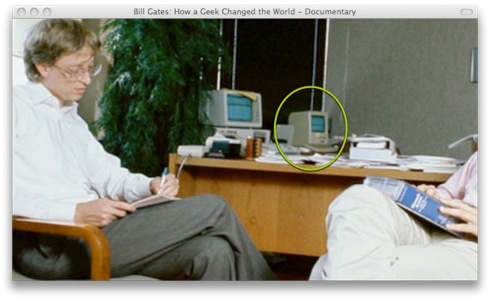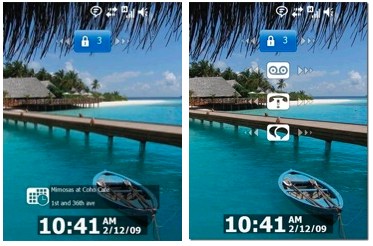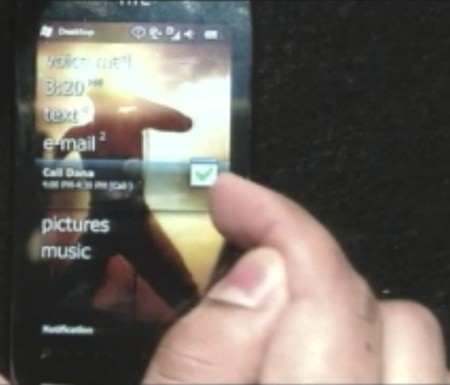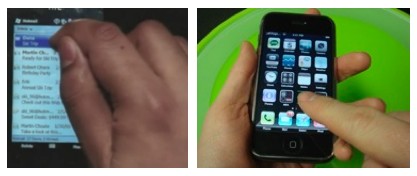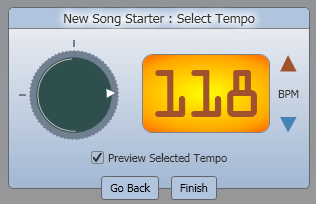The period from 1987 – 1990 was a golden era of gaming for me. I was 14 years old, so I had plenty of spare time, had a Commodore Amiga, and had access to a large collection of games, not all exactly legal to be fair. The games that emerged for this platform were incredible, Populous, Lemmings, Cannon Fodder, SWIV, and are almost certainly ideal for conversion to the iPhone.
One of the first Amiga-to-iPhone conversions to a appear is Rick Dangerous, a game which at the time received 89% from Amiga Format. The One magazine said “Rick Dangerous rates as one of the best 16-bit arcade games in a long time”. High praise indeed, this is exactly the sort of game that makes ideal sense to port; it’s a game that has already been developed and has gained very high ratings, so there’s plenty of potential for a good return on investment you would imagine.
First Impressions
I start the game and jump straight in. The first screen is similar to the famous ball rolling scene in Indiana Jones, when you start moving a ball comes from behind and chases you. The design of the level would suggest that you could jump up and avoid the boulder, but I wasted all my lives just trying to do this simple task.

Pixel precision required - and good controls
It quickly sinks in that the controls are the main Achilles heel of this conversion. So within the first minute of gameplay the developers have made me feel mad, both causing frustration at not being able to play a game that I had strong memories of, and also of wasting £1.19 on this game. Yes, it’s only a small amount of money, but it’s not even worth that much, there is no enjoyment to be had here.
Let’s split the overall user experience (UX) into four categories:
1. Usability – is it clear how to play the game?
2. Interface – is the feedback clear (both visual and audio)?
3. Interaction – control method
4. User Experience – is it enjoyable?
1. Usability
When you start a new game you are asked to choose your level, but you only see one choice, perhaps I need to unlock the others first? It turns out that you can use the joystick to move left and right to choose 3 further levels, but I only figured this out by accident, there was nothing to suggest the player should do this. Would it have been too hard to put arrows at either end of the screen to suggest there are more options?

A choice of one level?
After dying many, many times I decided to read the instructions. From the top of the screen I could see I had some sort of weapons available, but I couldn’t work out how to use them. The help screen I discovered was less than perfect. It says that to fire your gun the controls are Up + button. If you try this however you realize that as soon as you press up, Rick starts jumping and pressing the button doesn’t fire the gun (unless he happens to be on the ground at the exact time as you press). What the developers really mean is that you should press the button first, then tap up to shoot. The same is true for the other controls, it works much better if you press the button first, then tap the direction.

Do the opposite of everything they say
2. Interace
As far as the visual interface is concerned, there are no real issues. The audio quality is bad however, the opening samples are hissy, and I wonder have they been lifted from the original Amiga version. If so, it seems a bad decision to make.
3. Interaction
This is where it all goes wrong. The ability for the player to accurately control the character is almost non-existent. You’ll know in your head exactly what you’ll want to do, but the chances of that plan succeeding are almost zero.
The main reason is the developer’s decision to use fixed controls at the bottom of the screen. Whereas most iPhone developers have realized that a virtual joystick is a better method, allowing the player to control movement wherever they place their fingers, these devs have fixed the location. This means that if you’re trying to move the character right for example and your thumb moves out of the joystick region then the character stops. Usually resulting in another life lost. This means you constantly have to glance down to see where your thumb is, and if it’s near an edge (which it will be), then readjust its position. This takes your attention away from the game and turns Rick Dangerous into a ‘where is my thumb’ game, a new genre of game granted, but not a good one.

Fixed area of control - disaster
This is a game built around pixel-perfection, the timing of jumps and shooting needs to be very accurate, so this game just doesn’t work with the current interaction method. Even simple tasks such as climbing a ladder causes immense frustration with the character stopping near the top for no reason, but not actually reaching the top.
Jumping requires the player to move their thumb onto one of the upper diagonal directions, trying to do this in an accurate way it just impossible as your thumb is likely to move over the left or right directions first, causing you to move into the object you’re trying to jump over. And loose another life of course. The large button should probably be a jump button, and possibly another dedicated button needed for weapons, basically anything apart from what they have come up with.
4. User Experience
UX comprises many factors. For gaming, a key component of UX is the fragile line between challenge and frustration. If done correctly, this produces a satisfying gameplay experience, constantly challenging the player, but not making them feel overwhelmed. Sadly, this does not do any of that, it’s frustration all the way. The best I managed was to reach the third screen, and there was no fun to be had along my journey.
Playtests
It’s a shame really, the developers are clearly technically competent, the port looks just like the original, but the feeling is far, far different. It’s as if they had no understanding of the iPhone’s interaction methods and somehow thought that just by implementing the old-style controls would be enough. I think it’s also painfully obvious that they didn’t do any user testing, and from my point of view at least, that’s unforgivable. If a company doesn’t care about the people who are going to play their game, then they mustn’t care about making a financial return on the game either. It must be nice to not have to worry about that bothersome activity of earning an income.
Lessons
The company, Magic Team, have joined my list of iPhone developers to avoid at all costs, they have ruined a perfectly good license and worst of all is that it could have been fantastic.
At least this disaster of a game can serve as a warning to other would-be Amiga porters; when you port, please don’t port the interaction methods also.

 Guesses “Don’t know, worldwide, more than one person, needs access to computers” Actual meaning, online.
Guesses “Don’t know, worldwide, more than one person, needs access to computers” Actual meaning, online. Guesses “Violence, fighting, breakable (as in Wiimote danger)”. Actual meaning, violence.
Guesses “Violence, fighting, breakable (as in Wiimote danger)”. Actual meaning, violence. Guesses “Swearing”. Actual meaning, swearing.
Guesses “Swearing”. Actual meaning, swearing. Guesses “Phobia warning, caution, don’t know, would put me off buying it, contains spiders”. Actual meaning, fear.
Guesses “Phobia warning, caution, don’t know, would put me off buying it, contains spiders”. Actual meaning, fear. Guesses “For boys and girls, suitable for all sexes”. Actual meaning, contains sexual content.
Guesses “For boys and girls, suitable for all sexes”. Actual meaning, contains sexual content. Guesses “Drugs, hospital”. Actual meaning, scenes of drug use.
Guesses “Drugs, hospital”. Actual meaning, scenes of drug use. Guesses “Don’t know, doesn’t mean anything, socializing, parent caution, multiplayer”. Actual meaning, scenes of discrimination.
Guesses “Don’t know, doesn’t mean anything, socializing, parent caution, multiplayer”. Actual meaning, scenes of discrimination. Guesses “Game of chance, competition, gambling, entertaining”. Actual meaning, gambling.
Guesses “Game of chance, competition, gambling, entertaining”. Actual meaning, gambling.